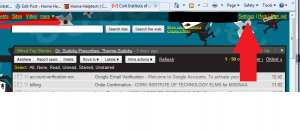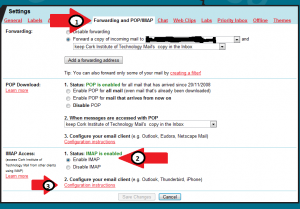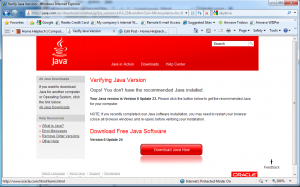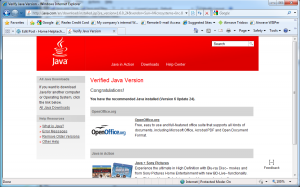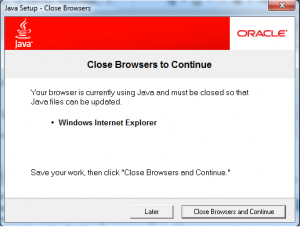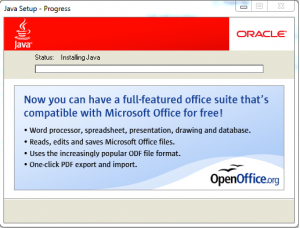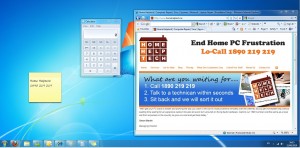This website uses cookies so that we can provide you with the best user experience possible. Cookie information is stored in your browser and performs functions such as recognising you when you return to our website and helping our team to understand which sections of the website you find most interesting and useful.
Author Archive
Apr
Amazon Cloud Drive – Your music, anytime, anywhere
Posted by Comments Off on Amazon Cloud Drive – Your music, anytime, anywhere
Last week, Amazon released what is looking like one of the most useful pieces of software to date in the world of cloud computing. Amazon Cloud Drive (and Cloud Player) is a free online file storage service (up to 5GB, then you pay $1 a gigabyte per year) that doubles as a music streaming service, allowing you to listen to the songs you have uploaded to the Cloud Player from anywhere in the countries supported. If you are lucky enough to own an Android smartphone (like myself 😛 ), it is possible to download an app to stream music to your phone, to listen to while online, or to download songs from your cloud drive and listen to them later.
 As well as uploading from many systems to the Cloud Drive, Amazon automatically uploads any files you purchase from them directly to the Cloud Drive, saving you the hassle of having to upload them and it helps keep track of your purchases. It only supports two file formats so far, .mp3 and .m4u, but these are the types used by most people so it shouldnt be too much of a problem.
As well as uploading from many systems to the Cloud Drive, Amazon automatically uploads any files you purchase from them directly to the Cloud Drive, saving you the hassle of having to upload them and it helps keep track of your purchases. It only supports two file formats so far, .mp3 and .m4u, but these are the types used by most people so it shouldnt be too much of a problem.
The only downside for Amazon seems to be music licensing and the record companies getting the hump (yet again!) over the fact that music might be pirated. Amazon spokesperson Cat Griffin has in return have responded by saying that “Cloud Player is an application that lets customers manage and play their own music. It’s like any number of existing media management applications. We do not need a license to make Cloud Player available.” Link
Unfortunately though, while Cloud Drive is available on the US Amazon website for everyone, the Cloud Player is not available to anyone outside the US. To say i’m dissapointed is an understatement! As for the Cloud Drive itself, its a handy tool. Similar to Dropbox, but once the Cloud Player is enabled in more countries, it will probably be one of the world leaders of cloud storage.
If you are interested in having Cloud Drive on your system or any other problems please don’t hesitate to call one of our qualified engineers and technicians and we will be delighted to perform the required steps to deal with your problem.
| Lo-Call 1890 219 219 (Ireland) | Freefone 0808-CALHELP (UK) |
| Business Hours: Monday – Friday 9:45 to 6:30 & Saturday 9:00 to 12:00
- Bookmark :
- Digg
- del.icio.us
- Stumbleupon
- Redit it
Mar
Internet Explorer 9 and Firefox 4
Posted by Comments Off on Internet Explorer 9 and Firefox 4
As some of you may have heard, Microsoft have finally released Internet Explorer 9. There are many improvements over IE 8, such as:
- Minimal interface, much better looking (shinier!) that previous versions
- Uses the GPU (graphics card processor) a lot more than the CPU, making the whole browsing experience faster
- Increased privacy and security (which has been a major hole in past IE browser editions)
So far, it seems popular, with 3,649,465 downloads so far according to Softonic.com. This success has been short-lived though, enter Firefox 4. Again, much better than its predecessor which has been a staple on millions of computers for the last 2 years over IE 8, they have adjusted a few things:
- Improved interface, much like IE9, everyone is jumping on the Google Chrome bandwagon
- Rare compatibility probems (nearly all websites work properly)
- Sync function added, great tool for mobile internet users (syncs all browsed content from desktop and mobile devices, passwords and forms included)
Personally, i’ve always been a Firefox fanboy, although here at Home Helptech, our main browser of choice is IE 8. I thought it would be a nice idea to try the new version of Firefox while Simon tries the new IE 9 just to see what they are like and what they are capable of.
Internet Explorer is much cleaner than any other version of IE to date. It has moved a lot of stuff around compared to earlier browser editions, such as moving the Favourites to the right hand side of the screen rather than the left and the address bar to the left of all tabs rather than on top. It is also much quicker, and much more in-tune with Windows 7 with features such as Pinned Sites and JumpList. This is basically where site related tasks are pinned to the taskbar, thus making life easier and more efficient.
As for the other kid on the block, I find so far that Firefox is a lot cleaner in its browsing experience, it moves a lot more smoothly and quickly through different pages compared to IE 8 and Firefox 3.6. Even saving this blogpost is quicker than previous versions. I have yet to test the Sync function (as i want to wait until I get my new Android phone!) but I have played around with some of the HTML5 websites, which with Firefox 4 is a pleasure. If any plugins fail or crash, it won’t do anything to the browser except for the page using the plugin. Users can reload the page to restart the plugin, which is incredibly handy for those with sick machines!
Here at Home Helptech, we highly recommend that you upgrade your browser to one of these, as they will secure your system even more and make your browsing experience more enjoyable.
If you have any problems with these steps or any other problems please don’t hesitate to call one of our qualified engineers and technicians and we will be delighted to perform the required steps to deal with your problem.
| Lo-Call 1890 219 219 (Ireland) | Freefone 0808-CALHELP (UK) |
| Business Hours: Monday – Friday 9:45 to 6:30 & Saturday 9:00 to 12:00
- Bookmark :
- Digg
- del.icio.us
- Stumbleupon
- Redit it
Mar
Security Tool Virus – Rogue Anti-virus warning
Posted by Comments Off on Security Tool Virus – Rogue Anti-virus warning
Security Tool is a common virus which we would experience on a regular basis here at Home Helptech. It was first developed by Russian malware developers over 2 years ago which makes it one of the longest running Rogue Antivirus “brands”. Two years on, it’s still successfully infecting computers.
Security Tool poses as a normal anti-virus program telling you that you have an infected machine, through the above picture and through various fake system and firewall warnings like the following:

The way the virus works is by displaying all these pop-up warnings which tell the user their machine is infected with many viruses and malware (this is completely fake) and that the only way to remove them is by purchasing (they also say ACTIVATING sometimes) this anti-virus to protect the system and remove all viruses.
DO NOT PURCHASE THIS SOFTWARE!!
It’s basically a scam, the reason why it might work is that the pop-up’s make it impossible to do anything on the system, including browsing. Security tool itself is a trojan virus, and when it makes the system behave in this fashion, it does so by infecting system files. Any security notice it does show up is fake, we advise that if you are infected, do not click on anything, you will be brought to a payment screen where you can buy this software, which will appear to remove the software, but will also enable whoever infected your machine to take money from your account. Often after a few weeks have passed, the system will be infected again.
The good news is, Security Tool can be removed. Malwarebytes is one product that is capable of removing Security Tool. However while Security Tool makes itself very obvious when it infects your machine, we often find that that it is a symptom of the machine with other infections. So you should not assume that if System Tool has been removed that your system is “clean”. If you are not confident with doing the removal by yourself or feel you need professional assistance, don’t hesitate to give us a call.
And if you have been unfortunate enough to have been taken in my this scam, we would encourage you to contact your credit card company. We have had at least one customer who has had multiple payments taken from his credit card by a Rogue Antivirus company over a number of weeks.
If you have any problems with these steps or any other problems please don’t hesitate to call one of our qualified engineers and technicians and we will be delighted to perform the required steps to deal with your problem.
| Lo-Call 1890 219 219 (Ireland) | Freefone 0808-CALHELP (UK) |
| Business Hours: Monday – Friday 9:45 to 6:30 & Saturday 9:00 to 12:00
- Bookmark :
- Digg
- del.icio.us
- Stumbleupon
- Redit it
Mar
Oddjob: A new type of Trojan that can access your Online Banking
Posted by Comments Off on Oddjob: A new type of Trojan that can access your Online Banking
 Over the last few weeks, online security providers such as Trusteer and Sophos have given warnings about a new breed of malware that hijack the connection to your online banking and other secure sites and can stay connected, even after you log out. Nicknamed “Oddjob”, the malware once installed on your machine hijacks the secure browser session that you are using to view your bank account, nests itself in the browser and waits until you have made a secure connection with the banks website to attack. By hijacking this session, the malware keeps the session open and can edit the pages so it can display fake versions of what looks like your account while accessing your information and even using you bank account without your knowledge in the background.
Over the last few weeks, online security providers such as Trusteer and Sophos have given warnings about a new breed of malware that hijack the connection to your online banking and other secure sites and can stay connected, even after you log out. Nicknamed “Oddjob”, the malware once installed on your machine hijacks the secure browser session that you are using to view your bank account, nests itself in the browser and waits until you have made a secure connection with the banks website to attack. By hijacking this session, the malware keeps the session open and can edit the pages so it can display fake versions of what looks like your account while accessing your information and even using you bank account without your knowledge in the background.
There are steps you can take though to prevent this new strain of viral software from infecting your machine :
- Update your anti-virus or renew old versions (Norton, AVG, McAfee, Sophos)
- Install all the latest Windows Updates and Service Packs for your version of Windows
- Update Java, Adobe Reader and Adobe Flash Player (these can sometimes be used as a backdoor for viruses and malware on older versions)
If you have any problems with these steps or any other problems please don’t hesitate to call one of our qualified engineers and technicians and we will be delighted to perform the required steps to deal with your problem.
| Lo-Call 1890 219 219 (Ireland) | Freefone 0808-CALHELP (UK) |
| Business Hours: Monday – Friday 9:45 to 6:30 & Saturday 9:00 to 12:00
- Bookmark :
- Digg
- del.icio.us
- Stumbleupon
- Redit it
Mar
Backing up your e-mail: preventing loss of vital information
Posted by Comments Off on Backing up your e-mail: preventing loss of vital information
So last night, 0.08% of Google customer’s e-mail accounts got wiped. Not a large figure, although considering that Google hosts over 90 million e-mail addresses (source:https://www.email-marketing-reports.com/metrics/email-statistics.htm) for personal and business use, this is something that has affected thousands of people:
https://www.pcpro.co.uk/news/365563/thousands-see-gmail-accounts-wiped
For this reason, we’ve decided to do this weeks blog on backing up your e-mail account. A lot of people might be daunted by this task but its actually easy enough.
Firstly, log in to your Gmail account as normal. Once logged in, continue to Settings as illustrated below:
Once in Settings, follow the steps on the picture below (click to enlarge):
1: Click on the Forwarding and POP/IMAP
2: Click Enable IMAP
3:Click Configuration Instructions (under configure your e-mail client). This will bring you to a website that will give you instructions to configure the mail client you are using.
If you have any problems with these steps or any other problems please don’t hesitate to call one of our qualified engineers and technicians and we will be delighted to perform the required steps to deal with your problem.
| Lo-Call 1890 219 219 (Ireland) | Freefone 0808-CALHELP (UK) |
| Business Hours: Monday – Friday 9:45 to 6:30 & Saturday 9:00 to 12:00
- Bookmark :
- Digg
- del.icio.us
- Stumbleupon
- Redit it
Feb
System Security: Update your Java!
Posted by Comments Off on System Security: Update your Java!
Currently one of the top ways of viruses gaining access to a system is through an out-of-date Java environment. So in this blog post, we’re going to show you how to update your Java to prevent your system to be compromised. I’ll give a little background information about the update first though:
https://www.oracle.com/technetwork/java/javase/readme-142177.html
As listed in the link above, the Java 6 Update 24, according to Oracle, ” fixes 21 security vulnerabilities, 19 of which allow attackers to remotely install malicious software on end-user machines”. This alone makes it an important upgrade to say the least. So, onto updating the Java environment:
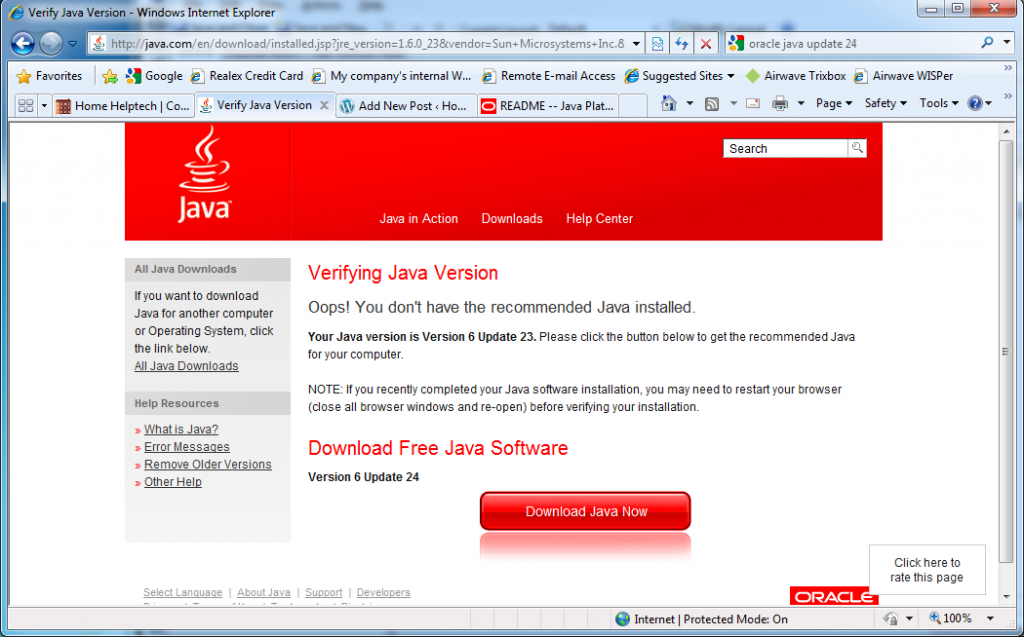
Firstly, one must go to the https://java.com/en/ website. Here you can find a link that says “Do I Have Java” underneath the big red “Free Java Download” button. Once this is clicked, it will bring you to the page in the screenshot above. Click the “Verify Java version” button and you will be brought to a page like this:
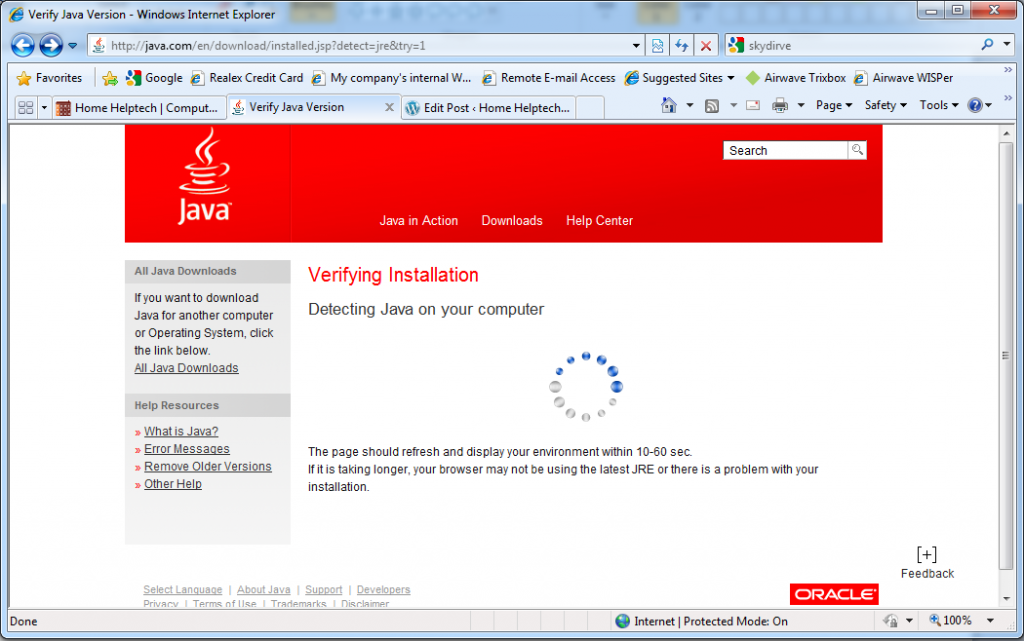
After this page you will get one of the following screens, depending on whether you have the Update (Picture 2) or not (Picture 1) (click pictures to view):
If you end up having the top screen (as in no Update installed on the machine), the following steps are required:
Click “Download Java Now”. This will bring you to the following screen –
Click the “Agree and Start Free Download” button and a Run/Save screen should show up like so:
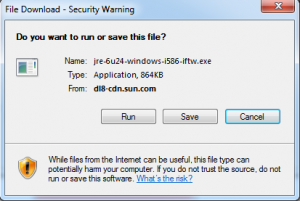
Choose “Run” as this will install it straight away, giving you peace of mind. A Java welcome screen shows up next and after this a second screen asks to close all browsers and browser windows so that the software can install.
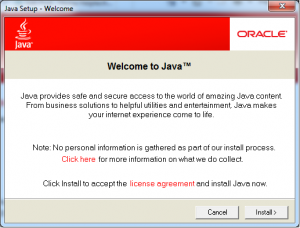
Then:
The software should install now, to be sure that it is you should see something like this:
And thats it, your Java should be updated. Keep an eye out on future updates as they will cure any other vunerabilities in the system or system software.
- Bookmark :
- Digg
- del.icio.us
- Stumbleupon
- Redit it
Feb
Cloud Computing: The Way Forward
Posted by Comments Off on Cloud Computing: The Way Forward
Here at Home Helptech, we strive to make sure we are knowledgeable about any upcoming new software, hardware or general computing breakthroughs. This week, I looked over information about Microsoft Cloud Services, part of cloud computing which you may have already heard of. If not, www.dummies.com explains it perfectly: https://www.dummies.com/how-to/content/what-is-cloud-computing.html
Cloud computing is already taking the internet by storm, as Google are developing an operating system to rival Mac and Windows which is solidly based around cloud computing.
In the (very near hopefully) future, everything on a software level of operations will be performed through cloud computing. Even now it is happening without us even realising it, and has been for years. Back in the day when we had dial-up, any one with an email account could only check it really from their home machine, simply because thats where the account was set up. Fast forward a few years, and everyone has an email account that they can check from any internet capable machine around the world. The great thing aswell is that web-based email clients such as Gmail or Microsoft Hotmail use one of the fundamental concepts of Cloud Computing: there is no need for local data storage, or in plain english, you dont have to carry around a laptop just to check your own emails, they are already stored on a server somewhere else.
The great thing is, this is not only happening to just emails. Soon enough, you can have your music, movies, pictures, contacts, you name it, on the internet, completely accessible away from your home computer. Here are some links to look at, they should help to make the move to cloud computing!
https://www.technobuffalo.com/blog/internet/five-examples-of-cloud-computing/
- Bookmark :
- Digg
- del.icio.us
- Stumbleupon
- Redit it
Feb
The chance to finally clean up your machine in one fell swoop: Windows 7 Service Pack 1
Posted by Comments Off on The chance to finally clean up your machine in one fell swoop: Windows 7 Service Pack 1
As most of you reading this know, when we do any kind of work on a system/machine, we try our level best to install any system updates available at the time. The only problem is, a lot of these updates and patches can come in drips and drabs. Enter Windows 7 Service Pack 1.
This new Service Pack will be great for anyone who is using Windows 7 for the first time or using a new machine. All of the previous updates and patches are included in Service Pack 1 (SP1) to save you the hassle of having to install them all one by one, and it also includes a few new updates too. We would recommend everyone running Windows 7 install it when it is released in February (Feb 22nd to be exact) as it will not only fix any bugs or glitches in the system, but it will improve performance, useability and system security.
One thing that always worries some people though (myself included), is the system stability after an update, as on the odd occasion a system update might show some other system errors or faults. So you can imagine I was happy when I saw this on the Release Notes:
“Currently, no critical issues that require you to take corrective action either before or immediately after installation have been reported or discovered in testing. The document is continuously updated, so if any such issues are discovered or reported, they will be available in the Release Notes document.”
- Bookmark :
- Digg
- del.icio.us
- Stumbleupon
- Redit it
Jul
Week 1:What to Look for When Shopping for a Laptop – Processors
Posted by Comments Off on Week 1:What to Look for When Shopping for a Laptop – Processors
Many people find shopping for a new laptop a bit daunting. Especially when a salesman is talking about gigabytes, megabytes, megahertz, hard drives, memory and so on. So I have composed a list of what you should be getting for your money.
Affordable Laptop price range : €300 – €500
If your use for the laptop is just for surfing the Internet, checking emails or your Facebook account then this range would be for you. This laptop rage can also be used for the same reasons as the mid-range laptop but you might run into a few problems by installing or running too many programs.
Mid-range Laptop price range: €550 – €900
If you are a user that spends a lot of time on your laptop for work, college or just pleasure this range would be for you.
High-end Laptop price range: €950 – endless
The type of user that would generally buy a high-end laptop would be Technicians, Engineers, Gamers, Enthusiasts and so on. these would be used to run multiple power hungry programs/games without giving the user problems.
Below will give you a rough idea on what specifications you should be getting for your money. Please note that technology changes every day with something faster and better so this should only be used as a guide line.
Processors:
The processor also known as the Central Processing Unit (CPU) is the brain of the operation, this is where all the programs instructions are executed and carries out all the computers functions. The speed of the processor is measured in Gigahertz which will be seen as GHz. I could go on about how it works but that is not important for now as I do not want to bog you down with information you don’t need. I want to make this as simple as possible. The cache memory is something to keep an eye on for the higher end laptops but usually in PC shops they only advertise the processor speed so we will stick with that for the moment. There are two main companies who design processors out there, AMD and Intel. AMD are the cheapest option but don’t let this fool you, this means you get more bang for your buck but what Intel do they do it well.
Affordable Laptop :
for the affordable laptop I would suggest getting a laptop with an AMD processor. You will get a faster processor for the price of an entry model Intel so keep an eye out for this. I would advise people to stay away from the Intel Celeron range and go for something like an AMD Semphron or even better an AMD Athlon. You should be looking for something like a 1.8GHz to 2.1GHz processor, the higher the better.
Mid-range Laptop :
For this range you should be looking at getting an Intel Core i3 which is around 2.2GHz. For the same price again you could get a laptop with an AMD processor with a 2.7GHz processor such as the Turion II Dual Core. Again it is up to you at the end of the day what you would prefer but both are great processors.
High-End Laptop:
This is where Intel start dominating the market. I would advise on going for an Intel processor for this kind of money. They are powerful and reliable. the processor comes in Dual Core and Quad Core versions which means 2 or 4 processors in one. The new type of Intel chips are now Intel Core i5 and i7. As explained earlier go for a higher cache memory which should be around 4mb or higher.
Next week we will be looking memory …..
- Bookmark :
- Digg
- del.icio.us
- Stumbleupon
- Redit it
Jun
Tip of the week-How to take a screenshot of your desktop
Posted by Comments Off on Tip of the week-How to take a screenshot of your desktop
Taking a screenshot of your desktop has many advantages. If you are receiving an error message or just a simple message you are unsure about you can take a picture of your screen which then you can email it to us or the person that is answering the question. We find here at Home Helptech that when our customers take screenshots it leads us directly to the problem where we can diagnose it alot faster. There are two types of screenshots you can take, the first is a screenshot of the window currently open and the other will take a screenshot of your whole screen.
Screenshot of current window:
To take a screenshot of your current window such as Microsoft word, Internet Explorer (Modzilla Firefox, Google Crome) or your email client press Ctrl + Alt + Print Screen together. The next step is to open up Microsoft Paint by navigating to start > Accessories > Paint. Once paint is open right click on the blank area and click on the right hand mouse button to bring up a menu. In the menu select Paste. The screenshot you captured will now be in Microsoft Paint. Save this file and send it by attaching the file to your email.
Screenshot of whole desktop:
To take a screenshot like the image below press Alt + Print Screen together. This is the best screenshot to take if Windows is showing multiple errors or if a virus has infected your computer and is showing multiple fake programs running.
If you have any problems with these steps or any other problems please don’t hesitate to call one of our qualified engineers and technicians and we will be delighted to perform the required steps to deal with your problem.
| Lo-Call 1890 219 219 (Ireland) | Freefone 0808-CALHELP (UK) |
| Business Hours: Monday – Friday 9:45 to 6:30 & Saturday 9:00 to 12:00
- Bookmark :
- Digg
- del.icio.us
- Stumbleupon
- Redit it