This website uses cookies so that we can provide you with the best user experience possible. Cookie information is stored in your browser and performs functions such as recognising you when you return to our website and helping our team to understand which sections of the website you find most interesting and useful.
Jan
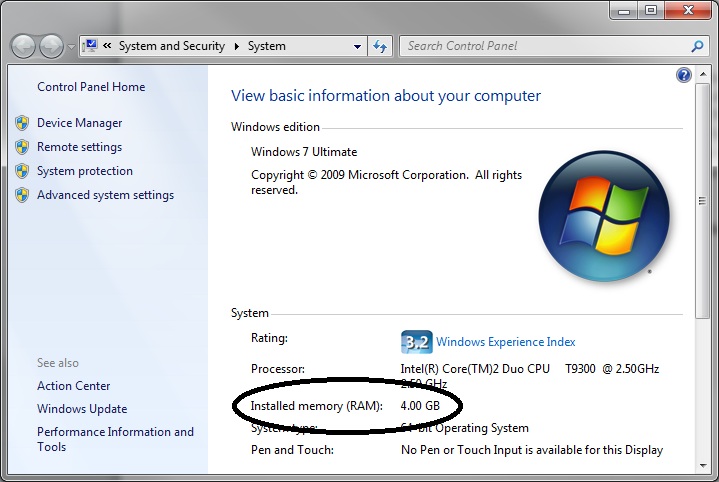 A new survey by iSuppli last week showed that memory prices have dropped to new lows in December. So if your machine has been running a bit slow over the past while or you’d just like to give it a shot in the arm, now might be the right time to invest in more memory. If your computer is running Windows XP, we would recommend that you have at least 1 GB (Gigabyte) of memory installed. For Windows Vista and Windows 7, 2GB is a more appropriate lower limit. Many modern computers are able to take up to 4GB and some will take much more. However, certain versions of Windows including most installations of Windows XP cannot make full use of 4GB, so it’s not always a case that more is better.
A new survey by iSuppli last week showed that memory prices have dropped to new lows in December. So if your machine has been running a bit slow over the past while or you’d just like to give it a shot in the arm, now might be the right time to invest in more memory. If your computer is running Windows XP, we would recommend that you have at least 1 GB (Gigabyte) of memory installed. For Windows Vista and Windows 7, 2GB is a more appropriate lower limit. Many modern computers are able to take up to 4GB and some will take much more. However, certain versions of Windows including most installations of Windows XP cannot make full use of 4GB, so it’s not always a case that more is better.
If you want to find out how much memory your machine currently has, click on the Start button, right click on “Computer” or “My Computer” and then click “Properties”. You should get a window that looks something like this (the exact format varies depending on which version of Windows you have).
Installing memory is normally very straight-forward, even on a laptop. So it may well be something you’d be willing to try yourself. If not, we at Home Helptech are happy to install it for you. Installation can cost as little as €20 so don’t be afraid to give us a call for a quote.
If you have any problems with these steps or any other problems please don’t hesitate to call one of our qualified engineers and technicians and we will be delighted to perform the required steps to deal with your problem.
| Lo-Call 1890 219 219 (Ireland) | Freefone 0808-CALHELP (UK) |
| Business Hours: Monday – Friday 9:45 to 6:30 & Saturday 9:00 to 12:00
- Bookmark :
- Digg
- del.icio.us
- Stumbleupon
- Redit it
Sorry, the comment form is closed at this time.





