This website uses cookies so that we can provide you with the best user experience possible. Cookie information is stored in your browser and performs functions such as recognising you when you return to our website and helping our team to understand which sections of the website you find most interesting and useful.
Jul
Update your Adobe Reader and Adobe Flash
Posted by
If you have a PC, it’s almost certain that you have Adobe Reader and Adobe Flash installed on your PC. Adobe Reader is used to open documents such as the manuals you get with digital camera, printers, MP3 players and pretty much everything else. Adobe Flash is used for webpage animations and for video – for example, you can’t see the video on YouTube and many other websites if you don’t have Adobe Flash installed.
Unfortunately, that fact these two products are so ubiquitous means that they have become a major target for virus and malware creators world wide. On June 6th, Adobe announced that a critical problem had been found with both Reader and Flash which allowed the bad guys to exploit these programs to run other programs of their choosing (click here for more details). The fix to this critical problem has now been released in the past few days and we”d encourage you to get updated as quickly as possible.
Updating Adobe Reader
In order to update Adobe Reader, click on Start -> All Programs and then click Adobe Reader, which is normally near the top of the programs list. Once Adobe Reader has started click on Help and then click on “Check for Updates…” as highlighted by the red ring in the picture below.
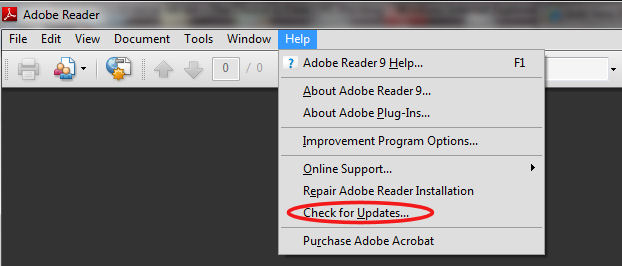
Updating Adobe Flash
Adobe Flash should update automatically. To manually update it, you can do the following.
1. Go to https://www.adobe.com/support/flashplayer/downloads.html
2. Click on “Get the Latest Version” and follow the prompts.
We recommend that you don’t delay – do it now – it might save you from a costly virus infection.
If you have any problems with these steps or any other problems please don’t hesitate to call one of our qualified engineers and technicians and we will be delighted to perform the required steps to deal with your problem.
| Lo-Call 1890 219 219 (Ireland) | Freefone 0808-CALHELP (UK) |
| Business Hours: Monday – Friday 9:45 to 6:30 & Saturday 9:00 to 12:00
- Bookmark :
- Digg
- del.icio.us
- Stumbleupon
- Redit it
Sorry, the comment form is closed at this time.





