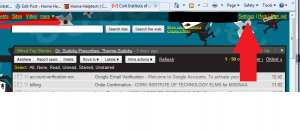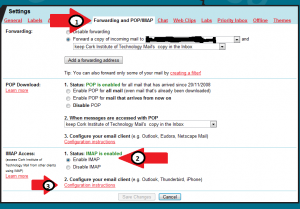This website uses cookies so that we can provide you with the best user experience possible. Cookie information is stored in your browser and performs functions such as recognising you when you return to our website and helping our team to understand which sections of the website you find most interesting and useful.
Archive for March, 2011
Mar
Internet Explorer 9 and Firefox 4
Posted by Comments Off on Internet Explorer 9 and Firefox 4
As some of you may have heard, Microsoft have finally released Internet Explorer 9. There are many improvements over IE 8, such as:
- Minimal interface, much better looking (shinier!) that previous versions
- Uses the GPU (graphics card processor) a lot more than the CPU, making the whole browsing experience faster
- Increased privacy and security (which has been a major hole in past IE browser editions)
So far, it seems popular, with 3,649,465 downloads so far according to Softonic.com. This success has been short-lived though, enter Firefox 4. Again, much better than its predecessor which has been a staple on millions of computers for the last 2 years over IE 8, they have adjusted a few things:
- Improved interface, much like IE9, everyone is jumping on the Google Chrome bandwagon
- Rare compatibility probems (nearly all websites work properly)
- Sync function added, great tool for mobile internet users (syncs all browsed content from desktop and mobile devices, passwords and forms included)
Personally, i’ve always been a Firefox fanboy, although here at Home Helptech, our main browser of choice is IE 8. I thought it would be a nice idea to try the new version of Firefox while Simon tries the new IE 9 just to see what they are like and what they are capable of.
Internet Explorer is much cleaner than any other version of IE to date. It has moved a lot of stuff around compared to earlier browser editions, such as moving the Favourites to the right hand side of the screen rather than the left and the address bar to the left of all tabs rather than on top. It is also much quicker, and much more in-tune with Windows 7 with features such as Pinned Sites and JumpList. This is basically where site related tasks are pinned to the taskbar, thus making life easier and more efficient.
As for the other kid on the block, I find so far that Firefox is a lot cleaner in its browsing experience, it moves a lot more smoothly and quickly through different pages compared to IE 8 and Firefox 3.6. Even saving this blogpost is quicker than previous versions. I have yet to test the Sync function (as i want to wait until I get my new Android phone!) but I have played around with some of the HTML5 websites, which with Firefox 4 is a pleasure. If any plugins fail or crash, it won’t do anything to the browser except for the page using the plugin. Users can reload the page to restart the plugin, which is incredibly handy for those with sick machines!
Here at Home Helptech, we highly recommend that you upgrade your browser to one of these, as they will secure your system even more and make your browsing experience more enjoyable.
If you have any problems with these steps or any other problems please don’t hesitate to call one of our qualified engineers and technicians and we will be delighted to perform the required steps to deal with your problem.
| Lo-Call 1890 219 219 (Ireland) | Freefone 0808-CALHELP (UK) |
| Business Hours: Monday – Friday 9:45 to 6:30 & Saturday 9:00 to 12:00
- Bookmark :
- Digg
- del.icio.us
- Stumbleupon
- Redit it
Mar
Security Tool Virus – Rogue Anti-virus warning
Posted by Comments Off on Security Tool Virus – Rogue Anti-virus warning
Security Tool is a common virus which we would experience on a regular basis here at Home Helptech. It was first developed by Russian malware developers over 2 years ago which makes it one of the longest running Rogue Antivirus “brands”. Two years on, it’s still successfully infecting computers.
Security Tool poses as a normal anti-virus program telling you that you have an infected machine, through the above picture and through various fake system and firewall warnings like the following:

The way the virus works is by displaying all these pop-up warnings which tell the user their machine is infected with many viruses and malware (this is completely fake) and that the only way to remove them is by purchasing (they also say ACTIVATING sometimes) this anti-virus to protect the system and remove all viruses.
DO NOT PURCHASE THIS SOFTWARE!!
It’s basically a scam, the reason why it might work is that the pop-up’s make it impossible to do anything on the system, including browsing. Security tool itself is a trojan virus, and when it makes the system behave in this fashion, it does so by infecting system files. Any security notice it does show up is fake, we advise that if you are infected, do not click on anything, you will be brought to a payment screen where you can buy this software, which will appear to remove the software, but will also enable whoever infected your machine to take money from your account. Often after a few weeks have passed, the system will be infected again.
The good news is, Security Tool can be removed. Malwarebytes is one product that is capable of removing Security Tool. However while Security Tool makes itself very obvious when it infects your machine, we often find that that it is a symptom of the machine with other infections. So you should not assume that if System Tool has been removed that your system is “clean”. If you are not confident with doing the removal by yourself or feel you need professional assistance, don’t hesitate to give us a call.
And if you have been unfortunate enough to have been taken in my this scam, we would encourage you to contact your credit card company. We have had at least one customer who has had multiple payments taken from his credit card by a Rogue Antivirus company over a number of weeks.
If you have any problems with these steps or any other problems please don’t hesitate to call one of our qualified engineers and technicians and we will be delighted to perform the required steps to deal with your problem.
| Lo-Call 1890 219 219 (Ireland) | Freefone 0808-CALHELP (UK) |
| Business Hours: Monday – Friday 9:45 to 6:30 & Saturday 9:00 to 12:00
- Bookmark :
- Digg
- del.icio.us
- Stumbleupon
- Redit it
Mar
Oddjob: A new type of Trojan that can access your Online Banking
Posted by Comments Off on Oddjob: A new type of Trojan that can access your Online Banking
 Over the last few weeks, online security providers such as Trusteer and Sophos have given warnings about a new breed of malware that hijack the connection to your online banking and other secure sites and can stay connected, even after you log out. Nicknamed “Oddjob”, the malware once installed on your machine hijacks the secure browser session that you are using to view your bank account, nests itself in the browser and waits until you have made a secure connection with the banks website to attack. By hijacking this session, the malware keeps the session open and can edit the pages so it can display fake versions of what looks like your account while accessing your information and even using you bank account without your knowledge in the background.
Over the last few weeks, online security providers such as Trusteer and Sophos have given warnings about a new breed of malware that hijack the connection to your online banking and other secure sites and can stay connected, even after you log out. Nicknamed “Oddjob”, the malware once installed on your machine hijacks the secure browser session that you are using to view your bank account, nests itself in the browser and waits until you have made a secure connection with the banks website to attack. By hijacking this session, the malware keeps the session open and can edit the pages so it can display fake versions of what looks like your account while accessing your information and even using you bank account without your knowledge in the background.
There are steps you can take though to prevent this new strain of viral software from infecting your machine :
- Update your anti-virus or renew old versions (Norton, AVG, McAfee, Sophos)
- Install all the latest Windows Updates and Service Packs for your version of Windows
- Update Java, Adobe Reader and Adobe Flash Player (these can sometimes be used as a backdoor for viruses and malware on older versions)
If you have any problems with these steps or any other problems please don’t hesitate to call one of our qualified engineers and technicians and we will be delighted to perform the required steps to deal with your problem.
| Lo-Call 1890 219 219 (Ireland) | Freefone 0808-CALHELP (UK) |
| Business Hours: Monday – Friday 9:45 to 6:30 & Saturday 9:00 to 12:00
- Bookmark :
- Digg
- del.icio.us
- Stumbleupon
- Redit it
Mar
Backing up your e-mail: preventing loss of vital information
Posted by Comments Off on Backing up your e-mail: preventing loss of vital information
So last night, 0.08% of Google customer’s e-mail accounts got wiped. Not a large figure, although considering that Google hosts over 90 million e-mail addresses (source:https://www.email-marketing-reports.com/metrics/email-statistics.htm) for personal and business use, this is something that has affected thousands of people:
https://www.pcpro.co.uk/news/365563/thousands-see-gmail-accounts-wiped
For this reason, we’ve decided to do this weeks blog on backing up your e-mail account. A lot of people might be daunted by this task but its actually easy enough.
Firstly, log in to your Gmail account as normal. Once logged in, continue to Settings as illustrated below:
Once in Settings, follow the steps on the picture below (click to enlarge):
1: Click on the Forwarding and POP/IMAP
2: Click Enable IMAP
3:Click Configuration Instructions (under configure your e-mail client). This will bring you to a website that will give you instructions to configure the mail client you are using.
If you have any problems with these steps or any other problems please don’t hesitate to call one of our qualified engineers and technicians and we will be delighted to perform the required steps to deal with your problem.
| Lo-Call 1890 219 219 (Ireland) | Freefone 0808-CALHELP (UK) |
| Business Hours: Monday – Friday 9:45 to 6:30 & Saturday 9:00 to 12:00
- Bookmark :
- Digg
- del.icio.us
- Stumbleupon
- Redit it