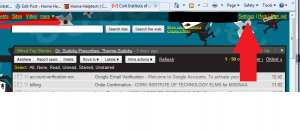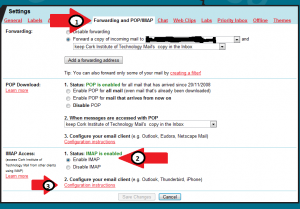This website uses cookies so that we can provide you with the best user experience possible. Cookie information is stored in your browser and performs functions such as recognising you when you return to our website and helping our team to understand which sections of the website you find most interesting and useful.
Mar
So last night, 0.08% of Google customer’s e-mail accounts got wiped. Not a large figure, although considering that Google hosts over 90 million e-mail addresses (source:https://www.email-marketing-reports.com/metrics/email-statistics.htm) for personal and business use, this is something that has affected thousands of people:
https://www.pcpro.co.uk/news/365563/thousands-see-gmail-accounts-wiped
For this reason, we’ve decided to do this weeks blog on backing up your e-mail account. A lot of people might be daunted by this task but its actually easy enough.
Firstly, log in to your Gmail account as normal. Once logged in, continue to Settings as illustrated below:
Once in Settings, follow the steps on the picture below (click to enlarge):
1: Click on the Forwarding and POP/IMAP
2: Click Enable IMAP
3:Click Configuration Instructions (under configure your e-mail client). This will bring you to a website that will give you instructions to configure the mail client you are using.
If you have any problems with these steps or any other problems please don’t hesitate to call one of our qualified engineers and technicians and we will be delighted to perform the required steps to deal with your problem.
| Lo-Call 1890 219 219 (Ireland) | Freefone 0808-CALHELP (UK) |
| Business Hours: Monday – Friday 9:45 to 6:30 & Saturday 9:00 to 12:00
- Bookmark :
- Digg
- del.icio.us
- Stumbleupon
- Redit it
Sorry, the comment form is closed at this time.