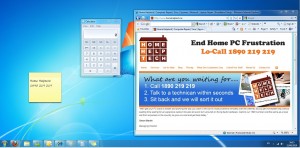This website uses cookies so that we can provide you with the best user experience possible. Cookie information is stored in your browser and performs functions such as recognising you when you return to our website and helping our team to understand which sections of the website you find most interesting and useful.
Jun
Taking a screenshot of your desktop has many advantages. If you are receiving an error message or just a simple message you are unsure about you can take a picture of your screen which then you can email it to us or the person that is answering the question. We find here at Home Helptech that when our customers take screenshots it leads us directly to the problem where we can diagnose it alot faster. There are two types of screenshots you can take, the first is a screenshot of the window currently open and the other will take a screenshot of your whole screen.
Screenshot of current window:
To take a screenshot of your current window such as Microsoft word, Internet Explorer (Modzilla Firefox, Google Crome) or your email client press Ctrl + Alt + Print Screen together. The next step is to open up Microsoft Paint by navigating to start > Accessories > Paint. Once paint is open right click on the blank area and click on the right hand mouse button to bring up a menu. In the menu select Paste. The screenshot you captured will now be in Microsoft Paint. Save this file and send it by attaching the file to your email.
Screenshot of whole desktop:
To take a screenshot like the image below press Alt + Print Screen together. This is the best screenshot to take if Windows is showing multiple errors or if a virus has infected your computer and is showing multiple fake programs running.
If you have any problems with these steps or any other problems please don’t hesitate to call one of our qualified engineers and technicians and we will be delighted to perform the required steps to deal with your problem.
| Lo-Call 1890 219 219 (Ireland) | Freefone 0808-CALHELP (UK) |
| Business Hours: Monday – Friday 9:45 to 6:30 & Saturday 9:00 to 12:00
- Bookmark :
- Digg
- del.icio.us
- Stumbleupon
- Redit it
Sorry, the comment form is closed at this time.