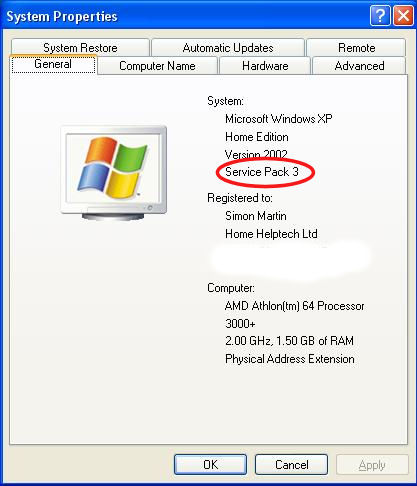This website uses cookies so that we can provide you with the best user experience possible. Cookie information is stored in your browser and performs functions such as recognising you when you return to our website and helping our team to understand which sections of the website you find most interesting and useful.
After a long and illustrious (?) career, Microsoft has ended support for Windows 2000 yesterday. Similarly, if you still have Windows XP with Service Pack 2, then now is the day which you really must bow to the inevitable and perform the free upgrade to Service Pack 3. If you remain using Windows 2000 or Windows XP with Service Pack 2, your machine will become increasingly vunerable to attack as Microsoft will no longer issue security updates.
If you are still running Windows 2000, this really means you’re overdue a new machine. It’s likely that the machine is at least 8 years old and is due to retire.
If you have Windows XP, you can check whether you have Service Pack 3 installed by right clicking on “My Computer” and clicking “Properties”. The window that appears should look like this:
If this window does not show Service Pack 3 then you can either update to it using Windows Update or download it by clicking here.
If you have any problems with these steps or any other problems please don’t hesitate to call one of our qualified engineers and technicians and we will be delighted to perform the required steps to deal with your problem.
| Lo-Call 1890 219 219 (Ireland) | Freefone 0808-CALHELP (UK) |
| Business Hours: Monday – Friday 9:45 to 6:30 & Saturday 9:00 to 12:00
- Bookmark :
- Digg
- del.icio.us
- Stumbleupon
- Redit it
Sorry, the comment form is closed at this time.