This website uses cookies so that we can provide you with the best user experience possible. Cookie information is stored in your browser and performs functions such as recognising you when you return to our website and helping our team to understand which sections of the website you find most interesting and useful.
Aug
On installing Windows 7 RC 1 on my PC the other day I installed LogMeIn Free with no problems. On trying to access my home PC from a computer outside my network it denied me access even tho the password was the same.
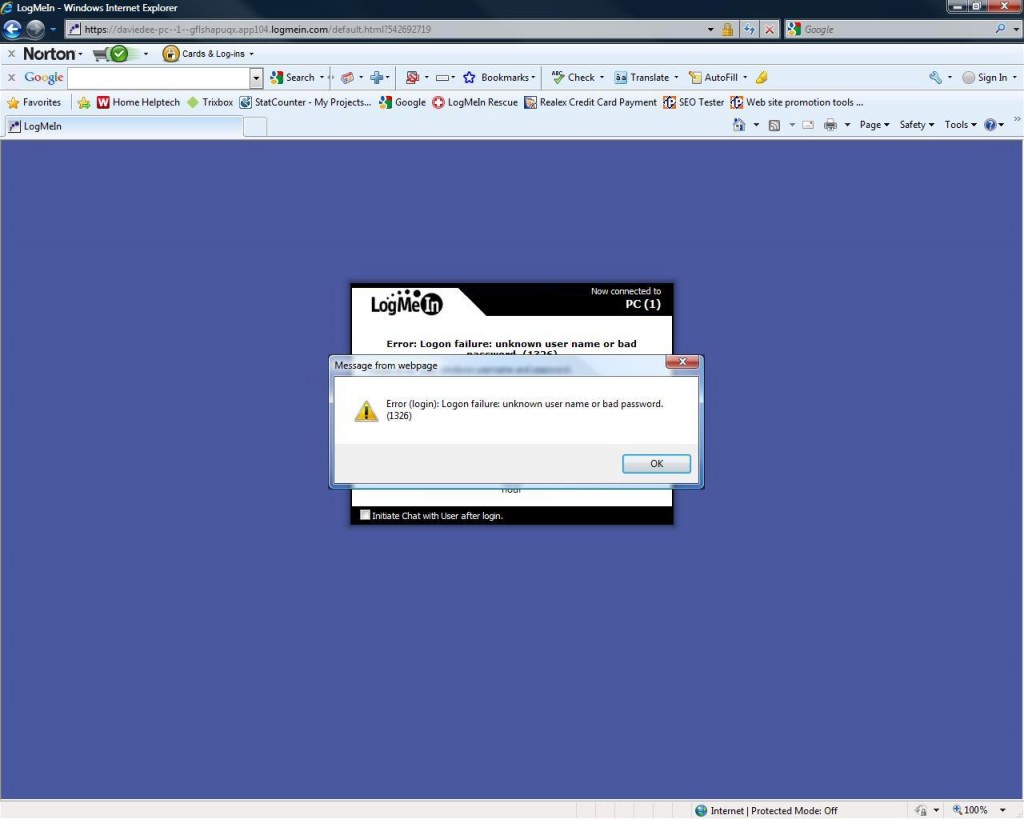
It eventually locked me out.
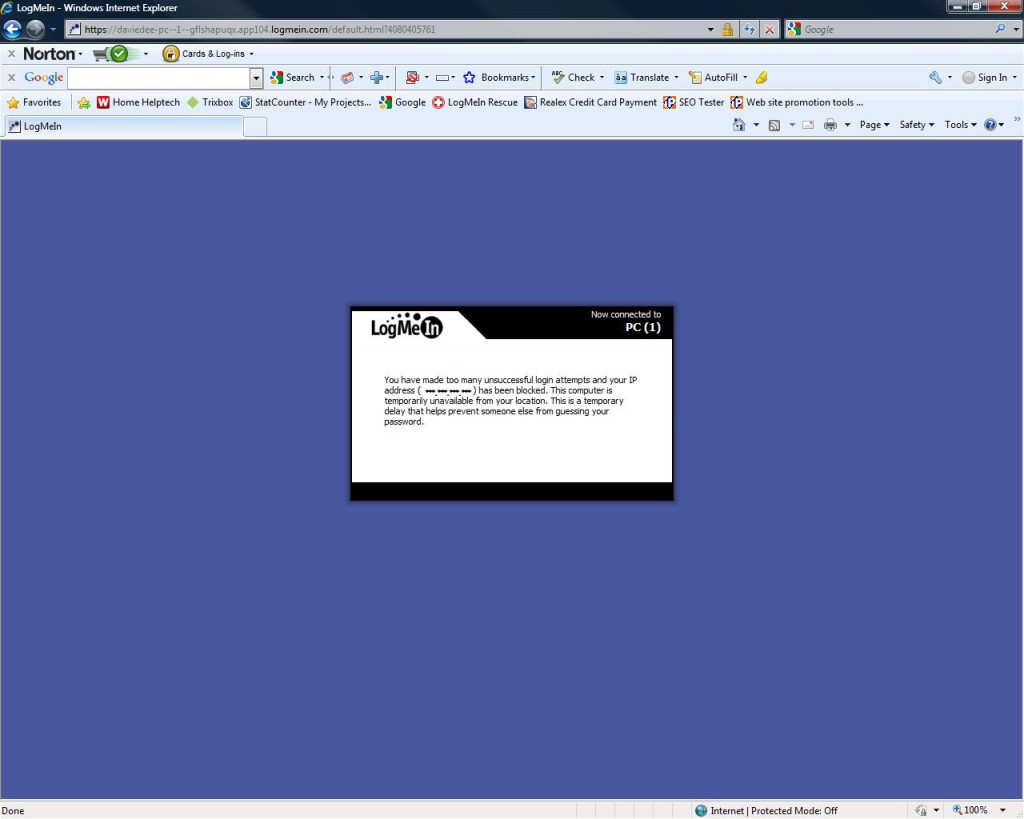
after a while I finally discovered what the issue was:
Usually with Windows XP and Windows Vista you only need your Login name and Password for that machine to gain remote control of that machine. But with Windows 7 you need to enter your “computername”/”user name” as your username for it to work for example look at the screenshot below
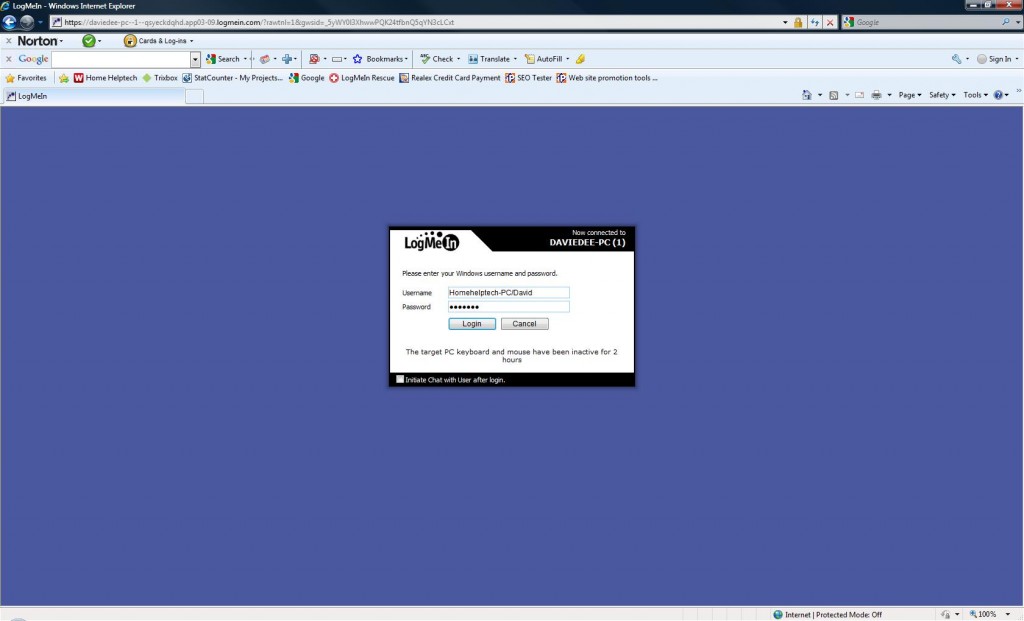
Username : Homehelptech-PC/David
Password: Letmein (dont even try… its not my real password)
after this you should be able to access your Windows 7 machine. Good Luck!!
If you have any problems with these steps or any other problems please don’t hesitate to call one of our qualified engineers and technicians and we will be delighted to perform the required steps to deal with your problem.
| Lo-Call 1890 219 219 (Ireland) | Freefone 0808-CALHELP (UK) |
| Business Hours: Monday – Friday 9:45 to 6:30 & Saturday 9:00 to 12:00 |
- Bookmark :
- Digg
- del.icio.us
- Stumbleupon
- Redit it
Sorry, the comment form is closed at this time.





