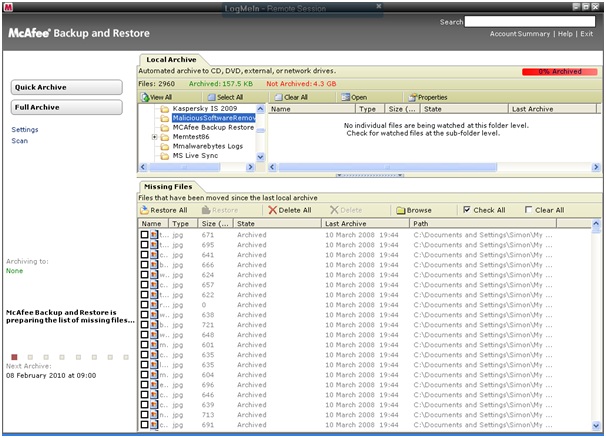This website uses cookies so that we can provide you with the best user experience possible. Cookie information is stored in your browser and performs functions such as recognising you when you return to our website and helping our team to understand which sections of the website you find most interesting and useful.
In cases where you have an old McAfee backup disk but no longer have McAfee, don’t despair. McAfee provide a free tool which allows you to recover your data from a McAfee backup disk. It is located at https://us.mcafee.com/root/eol_mback.asp though at the moment it doesn’t appear to support Windows 7, so you’ll need to use a machine with either Windows XP or Vista.
Download the tool and install it. You might also have to install Microsoft .Net Framework 1.1 if you don’t already have it.
Then pop your backup disk in the your DVD drive and start it up. By default it will scan the DVD automatically and show you the difference between your system and the files that are backed up.
Be careful here, if you are restoring to a new machine, it will map the previous users path to your current path. So if your old path was, for example “Ted\My Music” and you do a restore to the “Simon” account, then the restored music files will appear in “Simon\My Music” unless you change the settings. Nevertheless, at least you get your files back… So tick the boxes next to the files you wish to restore, press the “Restore” button and watch your files flood back in.
If you have any problems with these steps or any other problems please don’t hesitate to call one of our qualified engineers and technicians and we will be delighted to perform the required steps to deal with your problem.
| Lo-Call 1890 219 219 (Ireland) | Freefone 0808-CALHELP (UK) |
| Business Hours: Monday – Friday 9:45 to 6:30 & Saturday 9:00 to 12:00 |
- Bookmark :
- Digg
- del.icio.us
- Stumbleupon
- Redit it
Sorry, the comment form is closed at this time.