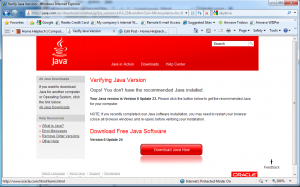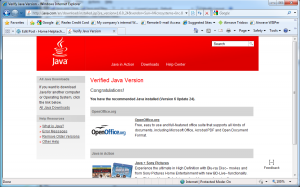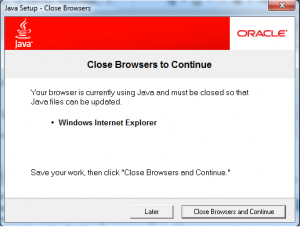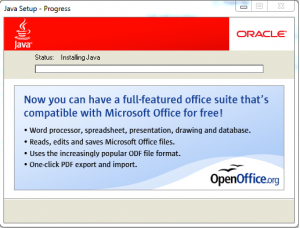This website uses cookies so that we can provide you with the best user experience possible. Cookie information is stored in your browser and performs functions such as recognising you when you return to our website and helping our team to understand which sections of the website you find most interesting and useful.
Feb
System Security: Update your Java!
Posted by
Currently one of the top ways of viruses gaining access to a system is through an out-of-date Java environment. So in this blog post, we’re going to show you how to update your Java to prevent your system to be compromised. I’ll give a little background information about the update first though:
https://www.oracle.com/technetwork/java/javase/readme-142177.html
As listed in the link above, the Java 6 Update 24, according to Oracle, ” fixes 21 security vulnerabilities, 19 of which allow attackers to remotely install malicious software on end-user machines”. This alone makes it an important upgrade to say the least. So, onto updating the Java environment:
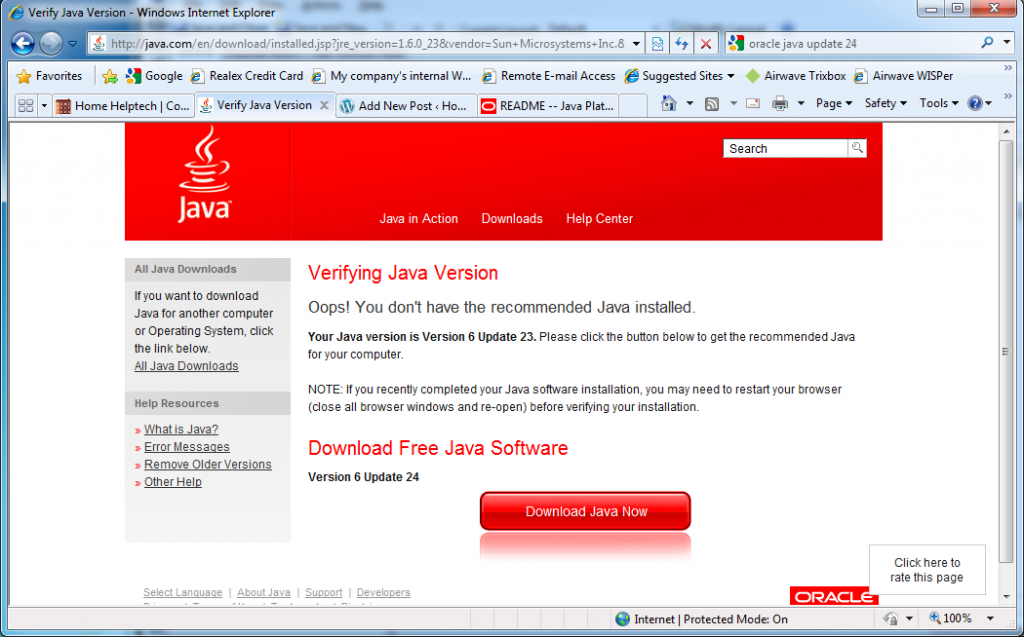
Firstly, one must go to the https://java.com/en/ website. Here you can find a link that says “Do I Have Java” underneath the big red “Free Java Download” button. Once this is clicked, it will bring you to the page in the screenshot above. Click the “Verify Java version” button and you will be brought to a page like this:
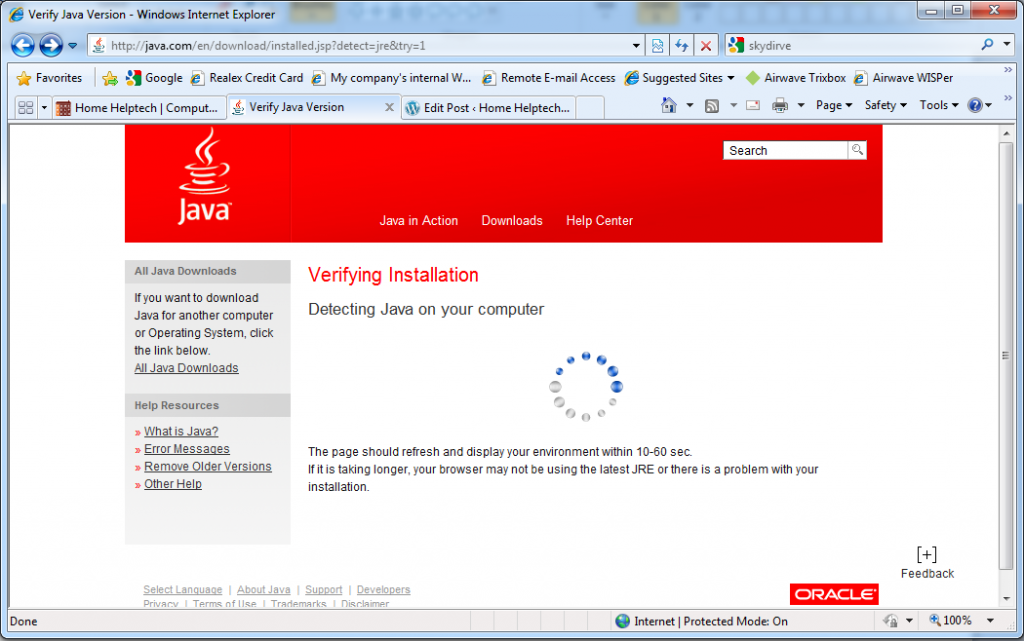
After this page you will get one of the following screens, depending on whether you have the Update (Picture 2) or not (Picture 1) (click pictures to view):
If you end up having the top screen (as in no Update installed on the machine), the following steps are required:
Click “Download Java Now”. This will bring you to the following screen –
Click the “Agree and Start Free Download” button and a Run/Save screen should show up like so:
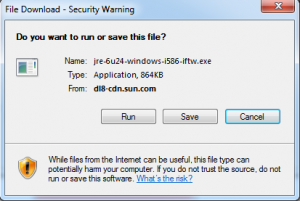
Choose “Run” as this will install it straight away, giving you peace of mind. A Java welcome screen shows up next and after this a second screen asks to close all browsers and browser windows so that the software can install.
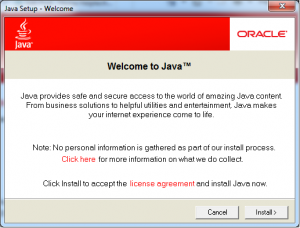
Then:
The software should install now, to be sure that it is you should see something like this:
And thats it, your Java should be updated. Keep an eye out on future updates as they will cure any other vunerabilities in the system or system software.
- Bookmark :
- Digg
- del.icio.us
- Stumbleupon
- Redit it
Sorry, the comment form is closed at this time.