This website uses cookies so that we can provide you with the best user experience possible. Cookie information is stored in your browser and performs functions such as recognising you when you return to our website and helping our team to understand which sections of the website you find most interesting and useful.
Aug
A windows update pushed out this week for Windows Vista is causing the blue screen of death on certain machines. The update, KB973879, is aimed at resolving another issue caused by installing Vista Service Pack 2. The blue screen caused by this update is pictured below – picture provided by a customer who had the presence of mind when it occured. It causes a STOP: 0x0000007E or a STOP: 0x00000050
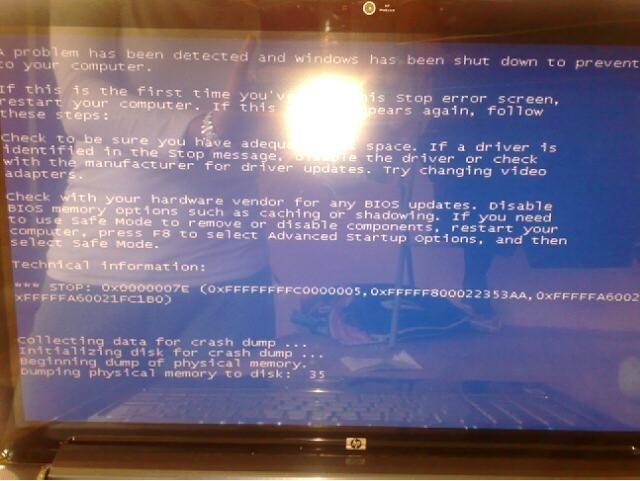
See: https://support.microsoft.com/kb/973879/us
To rectify the problem, go into safe mode and remove this patch from Add or Remove Programs applet in the Control Panel. View updates by clicking on “View Installed Updates”. Select update KB973879 and click Uninstall.
If you have any problems with these steps or any other problems please don’t hesitate to call one of our qualified engineers and technicians and we will be delighted to perform the required steps to deal with your problem.
| Lo-Call 1890 219 219 (Ireland) | Freefone 0808-CALHELP (UK) |
| Business Hours: Monday – Friday 9:45 to 6:30 & Saturday 9:00 to 12:00 |
- Bookmark :
- Digg
- del.icio.us
- Stumbleupon
- Redit it






We have also encountered dozens of HP laptops affected by this problem, so we wrote up a guide with pictures to fix the blue screen: https://www.techerator.com/2009/08/fix-hp-pavillion-dv-series-gets-blue-screen-after-windows-updates/
Evan