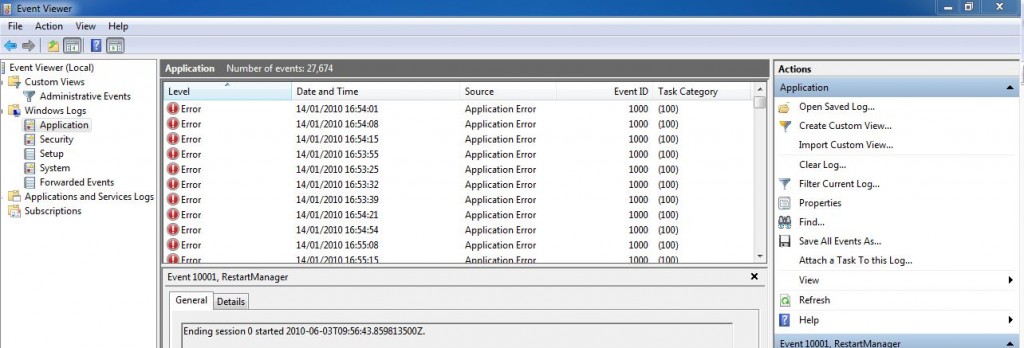Author Archive
Jun
Online PC Care Scam
Posted by (113) Comment
Read our latest update on this type of scam by clicking here. Following a lot of interest in our previous post (click here) and having been called in person by these scammers, we decided to write another blog post on this topic. More people seem to be receiving calls from a company in India pretending to be a computer repair company. They are now using the name Online PC Care. The phone number changes every time they call and when you answer the phone you will hear silence for 3 or 4 seconds followed by music for a further 3 seconds until the so called “technician” answers on the other side. They will know your First name and/or Surname. They will start to ask you if your computer is slow ( some even tell you it is slow, how are they supposed to know!). they will then proceed to ask you what type of operating system you have, is it Windows XP or Windows Vista. The technician will tell you the reason that your computer is slow is because your computer is full with “junk files” that are stored on your computer when browsing the internet. They will ask you to follow some steps that will show you the junk files and these are the steps:
- Turn on your pc
- once Windows is running click on the windows key and R
- In the dialog box type eventvwr
- Now go to Windows Logs on the left panel and select Application
From here they will show you some errors, after this they will talk you into giving them control of your PC or Laptop by remotely accessing it over the internet. At this point we are still unsure to what they do but after some time will ask for your credit card details. Be very careful not to give them your details. If you have been caught by this please call a trusted PC repair company such as ourselves to give your machine a once over. Make sure they have not installed any key logging software or left any remote access software on your computer that can grant them access to your PC. Read our latest update on this type of scam by clicking here. Here is a video of the same scam: here . If you have any problems with these steps or any other problems please don’t hesitate to call one of our qualified engineers and technicians and we will be delighted to perform the required steps to deal with your problem. | Lo-Call 1890 219 219 (Ireland) | Freefone 0808-CALHELP (UK) | | Business Hours: Monday – Friday 9:45 to 6:30 & Saturday 9:00 to 12:00
- Bookmark :
- Digg
- del.icio.us
- Stumbleupon
- Redit it
Mar
Facebook Password Change Email
Posted by Comments Off on Facebook Password Change Email
 Please be aware of the facebook email going around at the moment. It will come from support@facebook.com and will have a .zip file attached claming to be a new password change when in fact it is malware to infect your computer. Please delete this email as soon as you recieve it.
Please be aware of the facebook email going around at the moment. It will come from support@facebook.com and will have a .zip file attached claming to be a new password change when in fact it is malware to infect your computer. Please delete this email as soon as you recieve it.
If you have any problems with these steps or any other problems please don’t hesitate to call one of our qualified engineers and technicians and we will be delighted to perform the required steps to deal with your problem.
| Lo-Call 1890 219 219 (Ireland) | Freefone 0808-CALHELP (UK) |
| Business Hours: Monday – Friday 9:45 to 6:30 & Saturday 9:00 to 12:00
- Bookmark :
- Digg
- del.icio.us
- Stumbleupon
- Redit it
Aug
Problem Logging into Windows 7 with LogMeIn Free
Posted by Comments Off on Problem Logging into Windows 7 with LogMeIn Free
On installing Windows 7 RC 1 on my PC the other day I installed LogMeIn Free with no problems. On trying to access my home PC from a computer outside my network it denied me access even tho the password was the same.
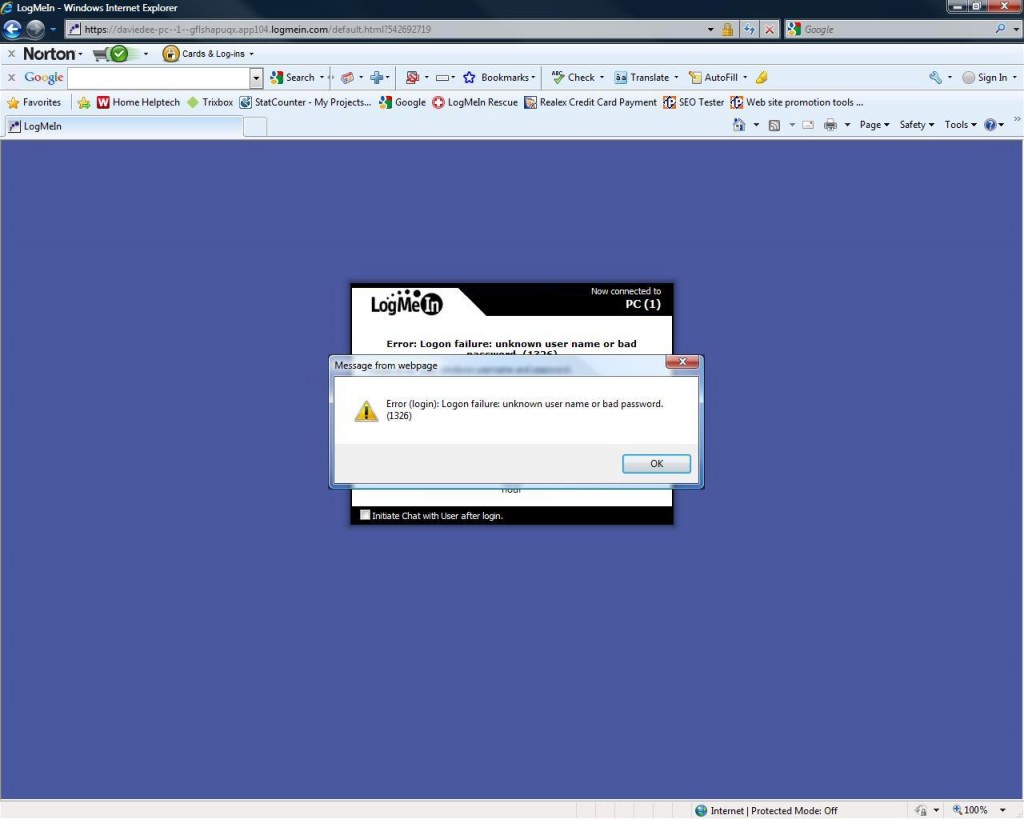
It eventually locked me out.
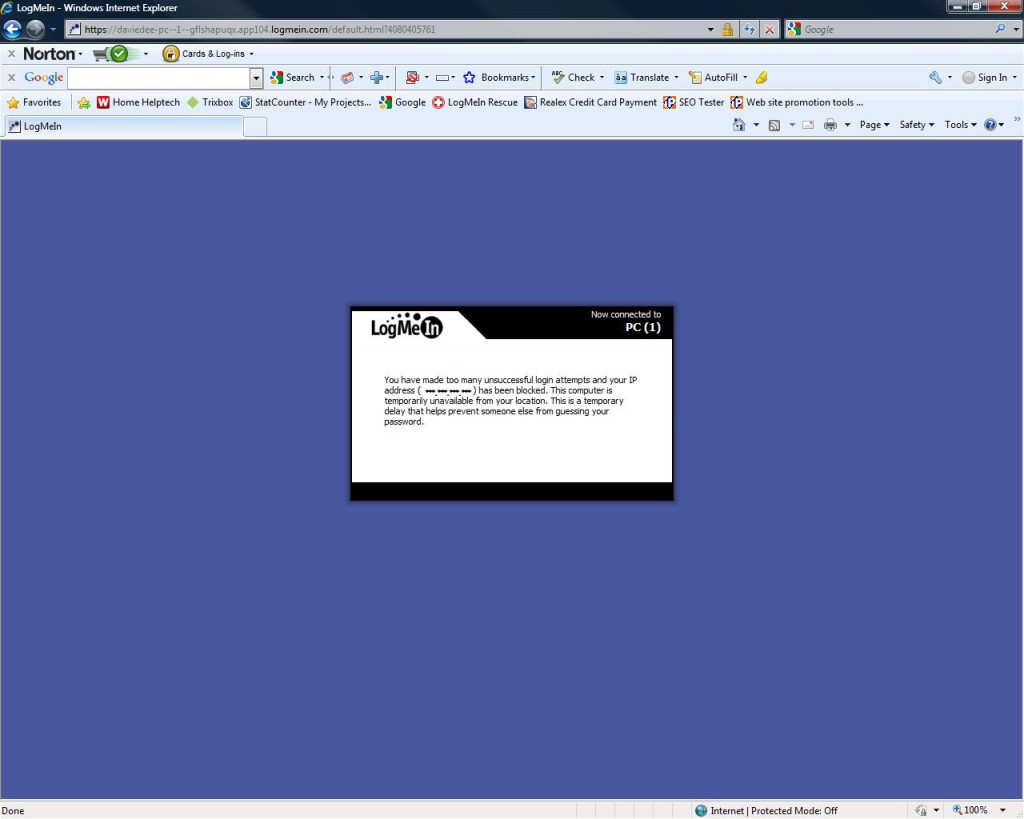
after a while I finally discovered what the issue was:
Usually with Windows XP and Windows Vista you only need your Login name and Password for that machine to gain remote control of that machine. But with Windows 7 you need to enter your “computername”/”user name” as your username for it to work for example look at the screenshot below
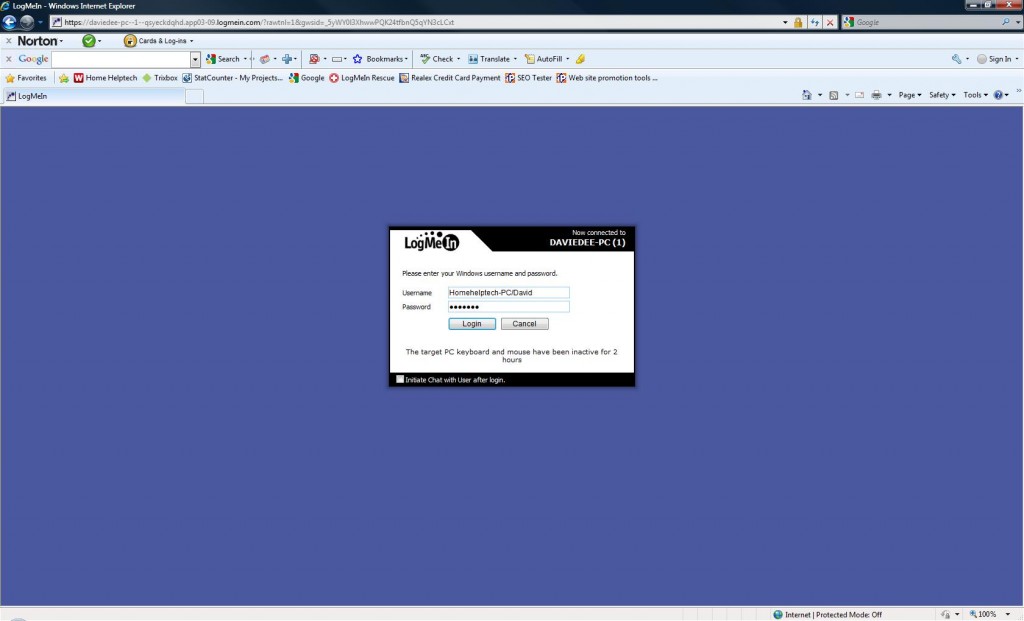
Username : Homehelptech-PC/David
Password: Letmein (dont even try… its not my real password)
after this you should be able to access your Windows 7 machine. Good Luck!!
If you have any problems with these steps or any other problems please don’t hesitate to call one of our qualified engineers and technicians and we will be delighted to perform the required steps to deal with your problem.
| Lo-Call 1890 219 219 (Ireland) | Freefone 0808-CALHELP (UK) |
| Business Hours: Monday – Friday 9:45 to 6:30 & Saturday 9:00 to 12:00 |
- Bookmark :
- Digg
- del.icio.us
- Stumbleupon
- Redit it
Aug
How to remove Windows XP Service Pack 3
Posted by Comments Off on How to remove Windows XP Service Pack 3
Sometimes when windows xp service pack 3 is installed some devices may not work as well as they did before the installation. here is a guide to removing Service pack 3 and rolling back to Service Pack 2.
there are 3 types of ways you can remove the Service Pack :
Use the Add or Remove Programs application in the control panel
- Click on the Start button in the bottom left-hand corner of your screen
- Now click on Control Panel on the right had side of the menu
- Select Add or Remove Programs and a new window will appear
- Tick the Show Updates box and scroll down to Windows XP Service Pack 3
- Highlight it and click Remove

Use a removal wizard that is stored in a hidden folder
- Click on the Start button in the bottom left hand corner of your screen
- Click on My Computer and a new window will appear
- Select Tools and click on Folder Options from the drop-down menu
- Click on the View tab at the top of the new window
- Scroll down to Show Hidden Files and Folders and make sure the radio button is ticked.
- Click Apply and OK
- Now open your Hard Disk Drive where Windows is installed usually (C:)
- now open the next folders Windows > $NtServicePackUninstall$ > Spuninst
- Click on Spuninst applacation
- follow Uninstallation Wizard steps and let it restart your computer if needs be.

Restore to an earlier point
- follow our post on how to do a system restore below. make sure you select a date just before you installed Windows XP Service Pack 3.
If you have any problems with these steps or any other problems please don’t hesitate to call one of our qualified technicians and we will be delighted to perform the required steps to deal with your problem.
| Lo-Call 1890 219 219 |Business Hours: Monday – Friday 9:45 to 6:30 & Saturday 9:00 to 12:00 |
- Bookmark :
- Digg
- del.icio.us
- Stumbleupon
- Redit it
Jun
How to do a system restore
Posted by Comments Off on How to do a system restore
A great tool built into Windows Operating Systems is the System Restore function. Basically what system restore does is it takes a screen shot of your computers important files from time to time so if anything goes wrong with your computer then it can be rolled back to a time when it was working just the way you liked it.
PLEASE NOTE : All files and folders should be backed up before trying any of the following steps.
For Restoring Windows XP:
- Make sure you are logged in as Administrator
- Press the Start button, move to All Programs, move to Accessories, scroll down to System Tools and click on System Restore.
- When the program starts it should look like the screenshot below
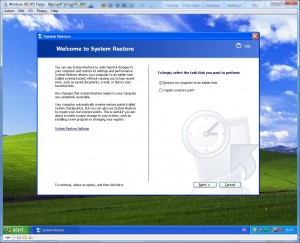
- Make sure that the Restore my computer to an earlier time is checked. Click on the Next button.
- Now select a time your computer was at a healthy point on the calendar. ( dates that the computer can revert back to are usually marked in bold font). Click Next
- A confirmation page will now display what time it is going back to before it restores.
- Your computer will now restart. Log in as Administrator again and your computer will now be at a point to where you wanted it.
For Restoring Windows Vista:
- Make sure you are logged in as Administrator
- Press the Start button, move to All Programs, move to Accessories, scroll down to System Tools and click on System Restore. Click Continue on the UAC warning window
- When the program starts it should look like the screenshot below
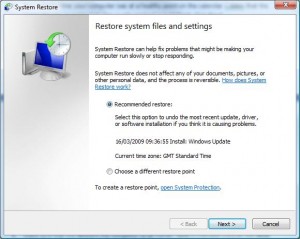
- Make sure that the Choose a different restore point button is checked. Click on the Next button. (You can also use the Recommend restore option and let windows choose a date to when your computer was healthy.)
- Now select a time your computer was at a healthy point on the calendar. ( check the Restore points older than 5 days box for older points). Click Next
- A confirmation page will now display what time it is going back to before it restores.
- Your computer will now restart. Log in as Administrator again and your computer will now be at a point to where you wanted it.
If you have any problems with these steps or any other problems please don’t hesitate to call one of our qualified technicians and we will be delighted to perform the required steps to deal with your problem.
| Lo-Call 1890 219 219 |Business Hours: Monday – Friday 9:45 to 6:30 & Saturday 9:00 to 12:00 |
- Bookmark :
- Digg
- del.icio.us
- Stumbleupon
- Redit it
Jun
Cannot access the internet with Norton Internet Security 2008
Posted by Comments Off on Cannot access the internet with Norton Internet Security 2008
We had a laptop come in today with a problem with accessing the internet. It was a dell XPS laptop and around 6 months old. Norton Internet Security 2008 came supplied with the Laptop. We tried to access the firewall settings on NIS but it was giving us a message informing us that we had to be an administrator to access the firewall settings even though we were logged in using an administrator account. We believed it had something to do with the software so we uninstalled NIS and Internet Explorer worked fine. We tried to install it again but still the same problem. The only way to fix this problem was to download an update of NIS 2009.
Steps on updating Norton Internet Security:
Click on the link below:
- Click on the orange “BEGIN” button at the top of the page
- There should be two pull-down menus, on the “Select a product” bar highlight Norton Internet Security
- On the “Select a version” select 2008
- Click on “CONTINUE”
- There should be a table on the next page and on the last column called free update, click on the button “DOWNLOAD”
- A window will appear with a “START DOWNLOAD” button, click on it.
- When the File Download screen appears click on “RUN”
- In the UAC window click “CONTINUE”
- When the computer downloads the file click the icon on your desktop to run the update and follow the instructions.
If you have any problems with these steps or any other problems please don’t hesitate to call one of our qualified technicians and we will be delighted to perform the required steps to deal with your problem.
| Lo-Call 1890 219 219 |Business Hours: Monday – Friday 9:45 to 6:30 & Saturday 9:00 to 12:00 |
- Bookmark :
- Digg
- del.icio.us
- Stumbleupon
- Redit it
Jun
How to remove Antivirus 360
Posted by Comments Off on How to remove Antivirus 360
A Virus that has been circulating at the moment is called Antivirus 360 . It is a rogue antispyware that promotes itself as an Antivirus program. It pretends to scan your computer and projects a false page that your computer is infected with hundreds of viruses as shown in the screenshot below:

WARNING:
It will claim to get rid of these viruses by entering your credit card details and paying a simple fee of €60 (PLEASE DO NOT ENTER YOUR DETAILS). It will also imbed an icon in your tool tray with the rest of your programs to look like a legitimate anti virus.

How to Remove the Antivirus 360 Virus:
- First of all you need to download a program called Malwarebytes Anti-Malware and install it on your computer.
- When malwarebytes is finished installing it is important to let it update and then let the program run.
- When Malwarebytes is running perform a quick scan of your system to search for any unwanted guests.
- After the scan is finished click on “Show Results” to look at the infected objects.
- Click on the “Remove Selected” button to get rid of any infections, Malwarebytes may now need to restart the computer it is important you let it do so.
- When the computer restarts close the Malwarebytes and your computer is now clean of the Antivirus 360 program.
- Scan your computer with your usual antivirus program to remove any other threats.
If you have any problems with these steps or any other problems please don’t hesitate to call one of our technicians and we will be delighted to perform the required steps to deal with your problem.
| Lo-Call 1890 219 219 |Business Hours Monday – Friday 9:45 to 6:30 Saturday 9:00 to 12:00 |
- Bookmark :
- Digg
- del.icio.us
- Stumbleupon
- Redit it